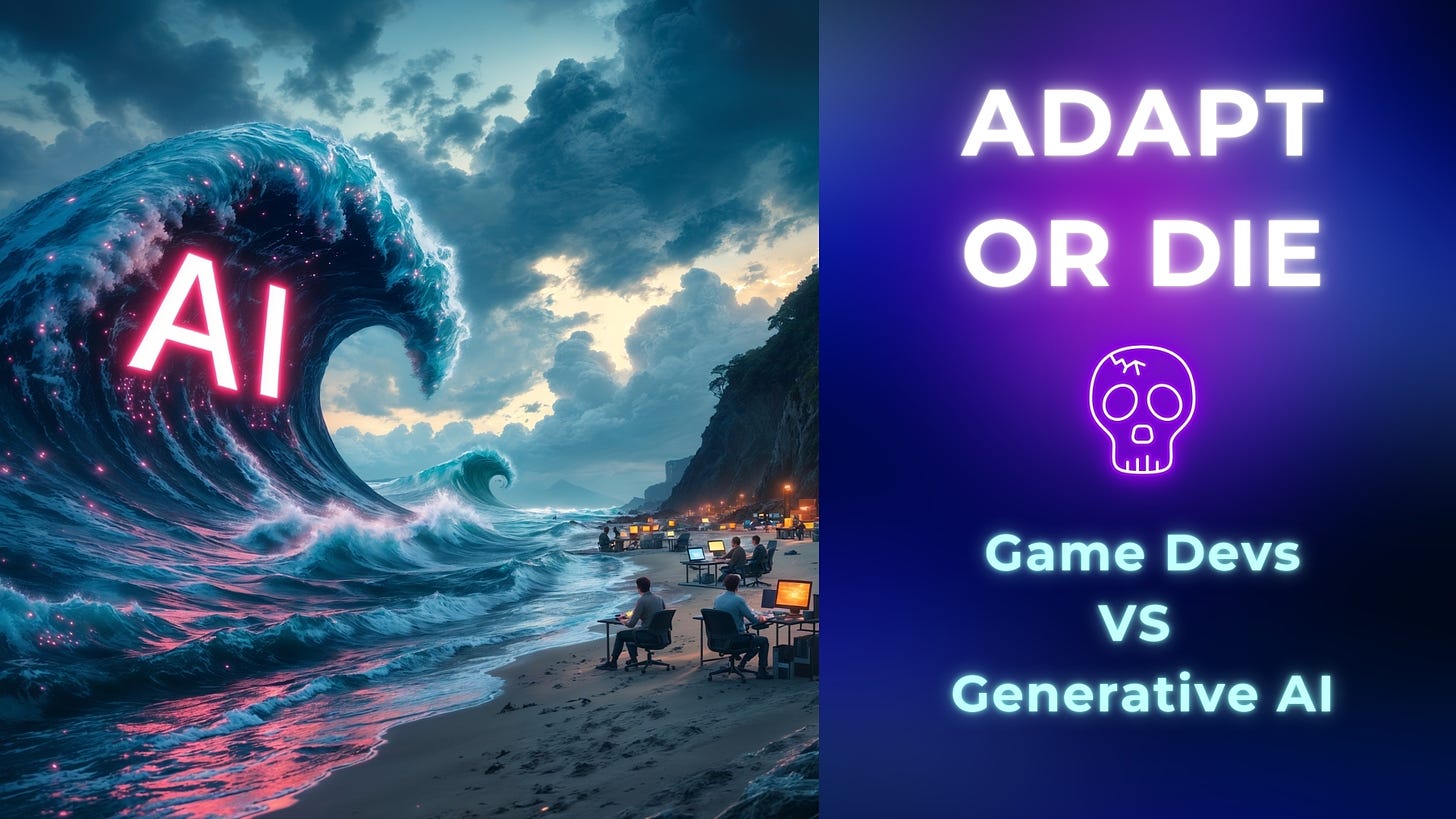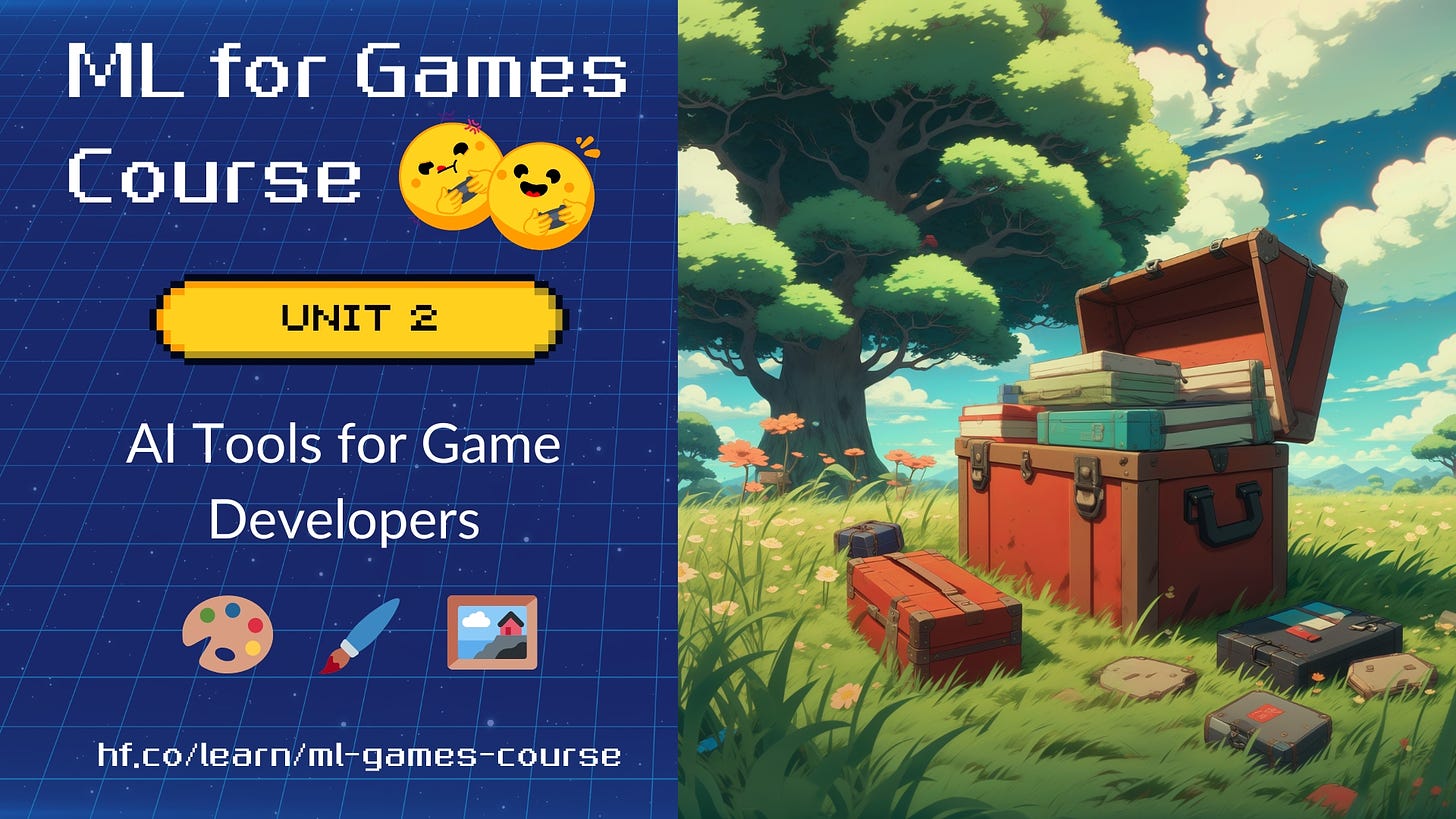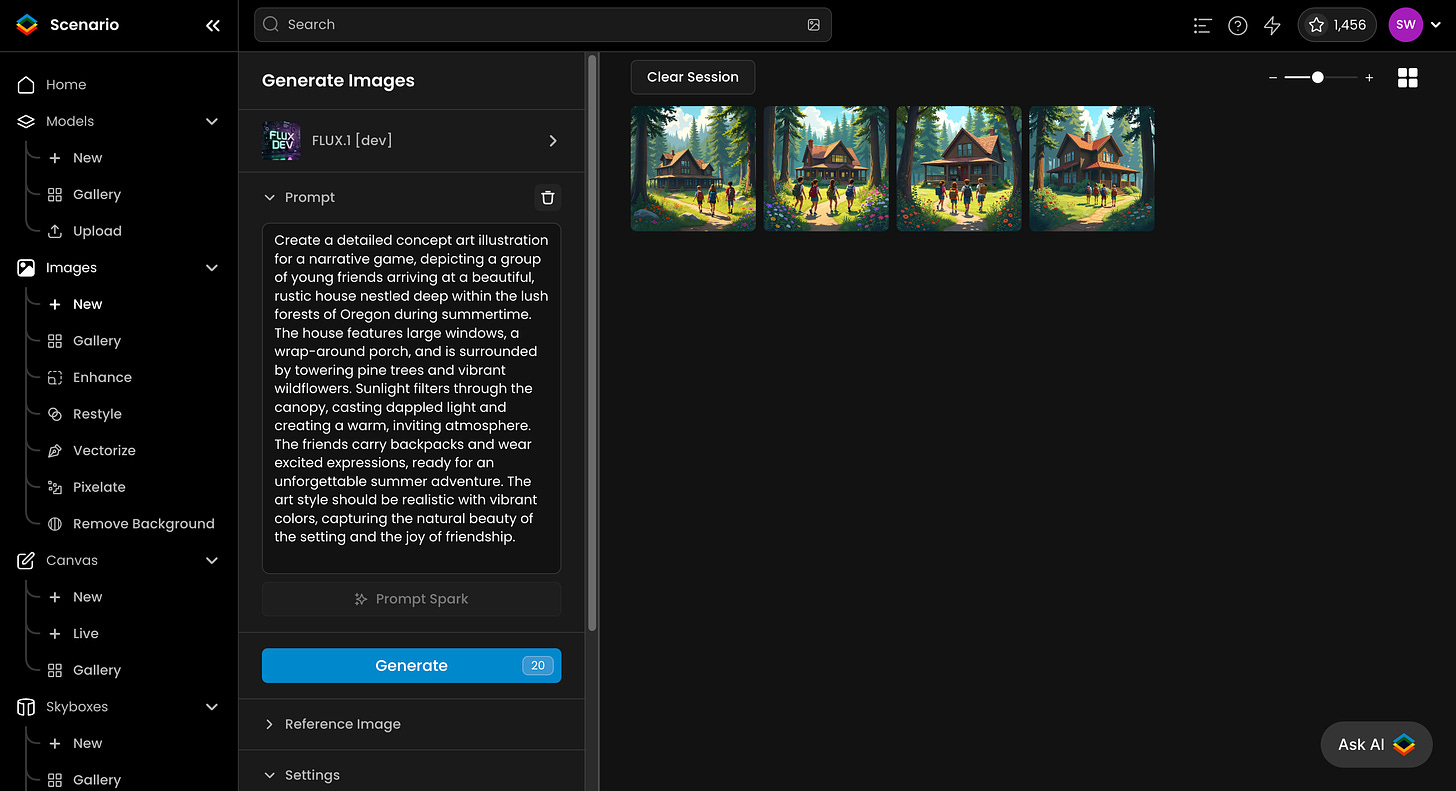Adapt or Die ☠️: Game Devs vs. Generative AI
Embrace Generative AI, evolve your game development workflow and build amazing games
Generative AI is no longer just a buzzword to excite investors and business angels. It's already here, in the video game industry, and it's changing the game—quite literally—for game devs and artists.
The pace of improvement is astonishing. Just to give you one example, we've seen AI-generated images evolve dramatically from 2022 to 2023—all within less than a year!
This rapid advancement opens up new creative possibilities for artists and game developers.
But with great power comes great anxiety. Many creatives worry, myself included, that their skills might become obsolete as algorithms produce content faster and cheaper. We all feel like standing on the shore, watching a tsunami approach.
However, while we can't stop this wave, we can learn to ride it. By embracing these tools, we can improve your abilities as an artist and game developers.
In this blog post, we're going to dive deep into how you can integrate generative AI into your game development workflow. We'll explore why starting to use this technology is essential. We'll look at where AI can be a game-changer in your pipeline, where it's not quite ready yet, and most importantly, the mindset you need to make the most of this new frontier.
This isn't a toolbox blog post—I've already written one of those 👉 here
Instead, I'll help you see the big picture of generative AI and guide you step by step on how to integrate it into your game development workflow step by step
What This Blog Covers
Why Integrate AI?
Understanding the benefits and how it can amplify your creativity.
Cut the buzz and noise: Where It's Useful and Where It's Not
Identifying the sweet spots for AI in your workflow and recognizing its limitations.
The Mindset for Successful Integration
Adopting a growth mindset to leverage AI as a tool rather than seeing it as a threat.
So, grab a cup of coffee, settle in, and let's explore how you can turn this looming wave into the ride of your career (I promise it’s the last time I take this wave analogy 🤣).
❤️ If you find this helpful, tap the heart button to let me know! It helps others discover this post too.
Why Integrating Generative AI in Your Game Development Workflow?
Integrating AI in your game development process isn’t a trend, it’s a strategic move that can significantly improve your art and your productivity.
There’s three reasons why you should incorporate it in your pipeline:
1. Empower Your Creative Process
Let’s be clear: AI won't replace artists, especially not those who bring originality and passion to their work.
While AI might generate generic assets for uninspired projects, true artistry requires the human touch that AI can't replicate.
If you're reading this, you're a game developer that want to create unique and engaging experiences. So you’re not be replaced.
However AI, can accelerate prototyping and iteration by enabling quick prototyping and more iterations in less time.
For example, I'm working on a narrative game similar to Life is Strange, where a group of friends spends the summer in a cabin in Oregon's woods. I needed inspiration to find interesting architecture and character styles.
I used Scenario.gg and the FLUX model because it's easy to use. AI assisted me in generating concept art, offering a range of ideas that I could refine and adapt to my vision.
2. Improve your Coding Skills
Generative AI models like ChatGPT and HuggingChat can help you become a better coder by:
Assisting with Coding Tasks: AI models can provide code snippets, troubleshoot errors, and offer solutions to complex problems.
Facilitating Learning: They can act as interactive tutors, explaining coding concepts and best practices.
Speeding Up Development: By handling routine coding tasks, AI allows you to focus on more complex aspects of development.
Here's how I use AI when tackling complex coding tasks:
Planning the Structure: I ask ChatGPT to help me define the structure of the codebase for a feature. Should I create multiple scripts? Can it explain the best process?
Coding with Feedback: I code with its assistance and ask for feedback like, "How can I improve my code?"
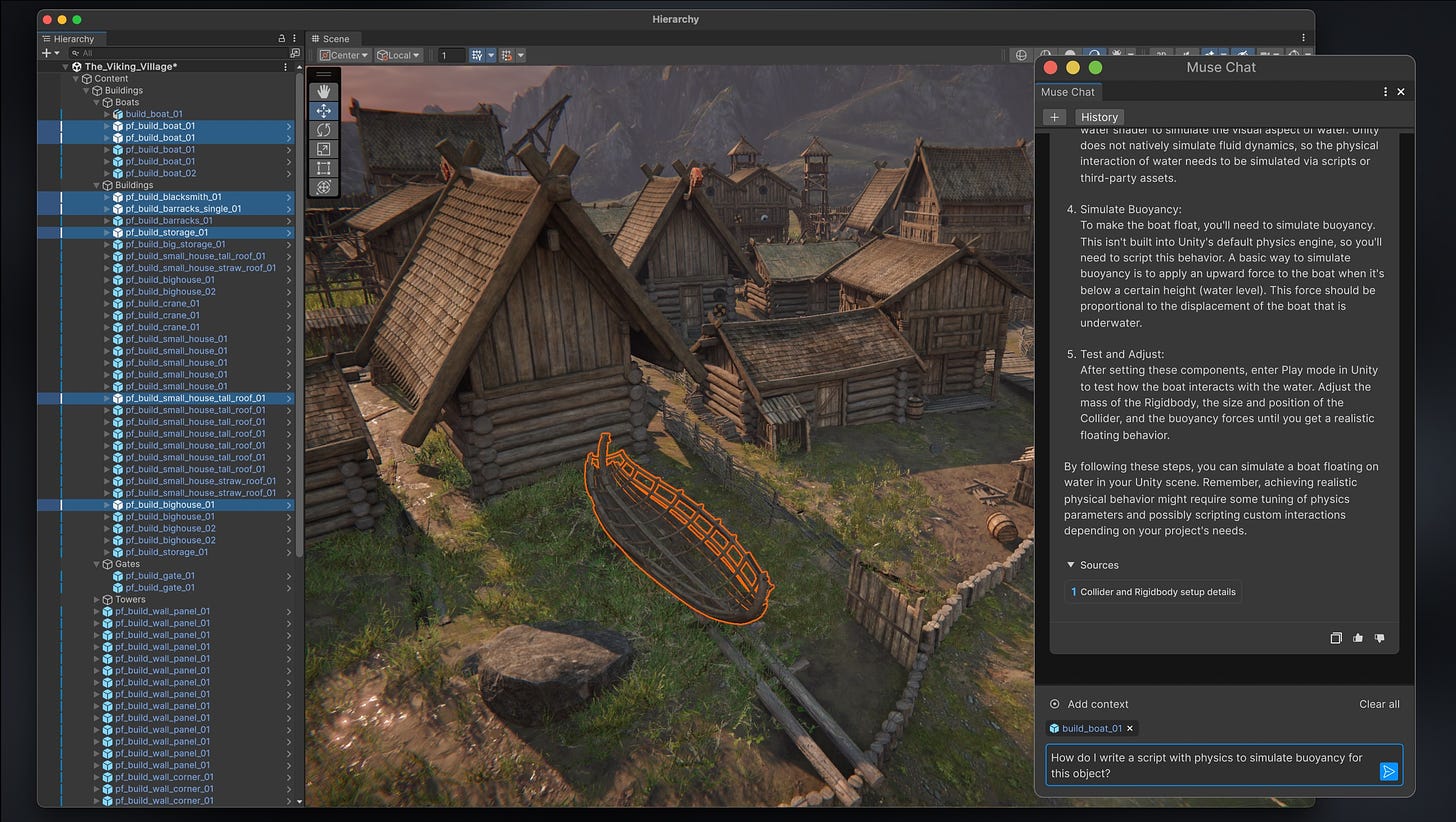
Tools like ChatGPT or MuseChat for Unity not only speed up coding but also help you become a better programmer by providing feedback and explanations.
3. Unlock New Possibilities for Small Teams and Solo Developers
That’s for me the most exciting reason: generative AI opens doors to features that were once too difficult or expensive for smaller teams.
Let me take three examples:
Affordable Animations: Animation can be one of the most resource-intensive parts of game development. Tools like Muse Animate enable you to create impressive animations efficiently, reducing costs and production time.
Realistic Voice Generation: Tasks like voice acting are now accessible through AI. Tools like Eleven Labs can produce lifelike voices, adding depth to your narrative games without needing professional voice actors.
Sound Generation: In addition to voice generation, AI models like those provided by Eleven Labs allow us to generate realistic sounds. Sound design is one of the most time-consuming tasks in game development and often underlooked while it’s critical for game immersion. AI can help you create high-quality sound effects, saving time and enhancing your game's audio experience.
Now that we understand why using AI is crucial, let's cut through the buzz and understanding where AI is really useful and ready for game development.
Cutting Through the Trends: Where AI Is Really Useful and Ready
Starting with generative AI tools can be overwhelming because there are so many options, making it hard to choose the right ones.
I’ve written a toolbox for game developers that you can check 👉 here
But you don’t want almost ready tools, you want tools that are ready: Your goal is to find tools that genuinely work for you.
On choosing the tools
There’s four steps to choose the right tools:
Define Your Needs: Know what you need for your project—be it asset creation, coding assistance, or sound design.
Research and Compare: Look up reviews, tutorials, and user experiences for each tool.
Never rely on showcases, test the tools yourself: Many tools showcase cherry-picked examples. It's better to try them out to see if they meet your needs.
Assess the Community and Support: A strong user community and good customer support can be invaluable.
My favorite tools
Scenario.gg for 2D Generation, they provide a lot of amazing tutorials.
Unity Muse, a suite of AI tools directly integrated in Unity such as MuseChat for coding, MuseAnimate for Animation, Muse Behavior to generate NPC behaviors.
Eleven Labs for realistic sound generation
What’s ready and what’s not
2D Generation: ✅ Ready for use
Sound Generation: ✅ Ready for use
Voice Acting: ✅ Ready for use
Coding Assistants: ✅ Ready for use
Animation Generation: ⚠️ Almost ready; requires some post-generation work
3D Generation: ❌ Not ready yet
AI NPC ❌ Not ready yet
Mindset for a Successful Integration
Now that you're interested in integrating AI into your game development pipeline, the task might seem intimidating.
It was for me too, but here's how I started to incorporate generative AI tools into my workflow. The key mindset for successful integration is to start small and experiment.
The process is straightforward:
First, starting may feel like a huge step, but it's easier when you break it down. Select one part of your game development process and ask yourself, "How can AI help me make a better game in this area?"
Then, refer to our Toolbox, or you can ask ChatGPT with search enabled, "I want to achieve X; what are the best AI tools available to do it?"
Pick one tool and start experimenting with it. Look at tutorials to see how you can improve your results.
Remember, integrating AI in your game development pipeline is a journey. By taking small steps and continuously experimenting, you'll build confidence and discover how AI can best enhance your game development process.
Integrating generative AI into your game development workflow is not just about adopting new tools—it's about embracing a new mindset.
By starting small, viewing AI as a collaborator, embracing imperfections, and staying informed, you can enhance your creativity and productivity without feeling overwhelmed.
Key Takeaways:
AI is a Tool, Not a Threat: It can significantly improve your creative process and efficiency.
Focus on Ready-to-Use Applications: Prioritize areas where AI is mature and reliable.
Adopt a Growth Mindset: Be open to learning and adapting as technology evolves.
Now, that you’re ready to start, you can find the best AI Tools for Game developers 👉 here
And if you’re interested to dive deeper into AI in Games, we wrote a free course ML for Games course that offers an in-depth look at machine learning applications in game development.
🙌 Thank you for reading! If you enjoyed this post or found it useful, give it a like by tapping the heart below. It means the world to me and helps more game developers discover these insights.
💬 Got thoughts or questions? Drop them in the comments
Keep Creating, Stay Awesome,